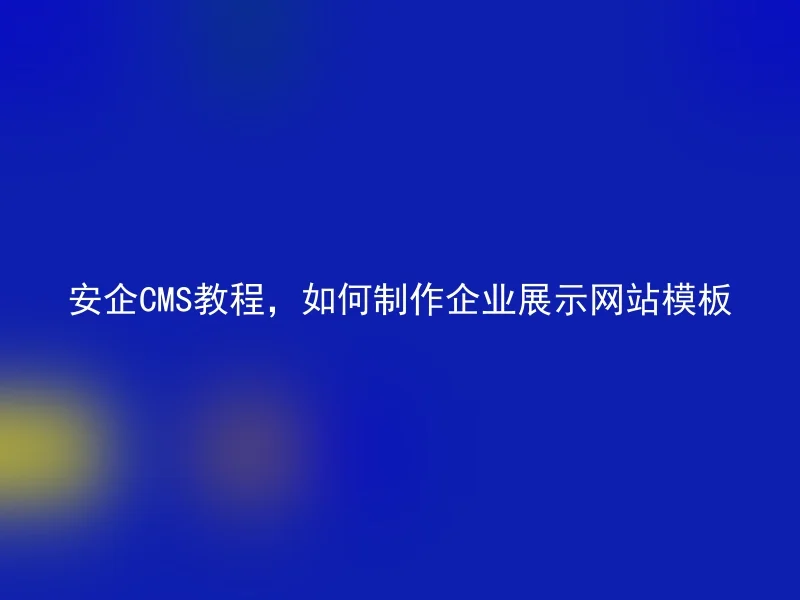
The corporate exhibition website is very important for a company, as it allows new customers to quickly understand the company's information and enhance the corporate image.How to make a beautiful and practical corporate presentation website?This article will introduce how to create an enterprise exhibition website template using Anqi CMS.
【en】Step 1: Choose a suitable SafeCMS template
It is very important to choose a suitable template in the AnQi CMS backend; a good template can save a lot of time and effort in production.When choosing a template, it needs to be selected according to the company's needs and style.
【en】Step 2: Customize the template
After selecting a template, we need to customize it, including the Logo, navigation bar, color scheme, page layout, and so on.Here, we need to consider factors such as the brand, industry, and user experience of the enterprise.
Step 3: Add Company Information
When creating a corporate exhibition website, it is necessary to add the basic information of the company, including company introduction, product display, successful cases, contact information, etc.This information needs to be concise, clear, easy to read and understand, while also considering the needs of different users.
Step 4: Optimize SEO
After the website is completed, we need to optimize SEO for search engines to improve the visibility and search rankings of the website, so that more target users can find our website.
Summary
【en】Advantages of AnQi CMS:
1. Security is good, meets national cyber security requirements;
2. Operation is simple, easy to use;
3. Rich in features, can meet various website needs;
Support multiple plugins and template customization.
