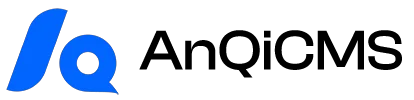作为一名资深的网站运营专家,我深知用户体验在网站成功中的重要性。在当今快节奏的网络环境中,用户对于页面加载速度和交互流畅性有着越来越高的期待。传统的留言表单提交方式,往往会导致页面刷新,这不仅打断了用户的操作流程,也可能因为网络延迟带来不必要的等待,从而影响用户满意度。
幸运的是,随着前端技术的不断发展,我们可以利用Ajax(Asynchronous JavaScript and XML)异步提交数据,在不刷新页面的情况下完成表单提交,显著提升用户体验。今天,我们就来深入探讨如何在安企CMS(AnQiCMS)的前端,优雅地实现留言表单的Ajax异步提交。
告别等待:在AnQiCMS前端优雅地实现留言表单的Ajax异步提交
AnQiCMS以其高效、可定制和对SEO友好的特性,成为众多企业内容管理的首选。其灵活的模板引擎和丰富的标签功能,为前端开发者提供了极大的便利。留言表单作为网站与用户互动的重要桥梁,采用Ajax异步提交不仅能优化用户体验,还能减少服务器压力,提高数据处理效率。
前置准备:理解AnQiCMS留言表单的运作机制
在前端实现Ajax提交之前,我们需要先了解AnQiCMS留言表单在后台是如何工作的。根据安企CMS的文档,留言表单数据默认提交到 /guestbook.html 这个URL。值得注意的是,安企CMS支持通过一个 return 参数来控制服务器响应的数据格式。对于Ajax提交,我们通常希望服务器返回JSON格式的数据,以便前端JavaScript能够方便地解析和处理。
安企CMS的模板标签 {% guestbook fields %} 能够动态地生成后台配置的留言表单字段。这些字段包括但不限于:
user_name:留言者姓名contact:联系方式content:留言内容- 以及您在后台自定义的各种字段。
此外,如果后台启用了留言验证码功能,表单中还需要包含 captcha_id 和 captcha 两个字段,以及一个用于刷新验证码的图片元素。
构建前端留言表单的HTML结构
首先,在您的安企CMS模板文件(例如 guestbook/index.html 或您自定义的留言页面模板)中,创建一个基本的HTML表单。为了方便JavaScript获取表单元素,建议给表单添加一个 id。关键在于确保所有输入字段都具有正确的 name 属性,这些 name 属性需要与AnQiCMS后台期望接收的字段名称一致。
下面是一个包含动态字段和验证码的示例HTML表单结构:
<form id="guestbookForm" method="post" action="/guestbook.html">
<!-- 动态生成的留言字段 -->
{% guestbook fields %}
{% for item in fields %}
<div class="form-group">
<label for="{{ item.FieldName }}">{{ item.Name }}{% if item.Required %}<span class="text-danger">*</span>{% endif %}</label>
<div>
{% if item.Type == "text" or item.Type == "number" %}
<input type="{{ item.Type }}" name="{{ item.FieldName }}" id="{{ item.FieldName }}"
{% if item.Required %}required{% endif %} placeholder="{{ item.Content }}" autocomplete="off"
class="form-control">
{% elif item.Type == "textarea" %}
<textarea name="{{ item.FieldName }}" id="{{ item.FieldName }}"
{% if item.Required %}required{% endif %} placeholder="{{ item.Content }}" rows="5"
class="form-control"></textarea>
{% elif item.Type == "radio" %}
{% for val in item.Items %}
<input type="{{ item.Type }}" name="{{ item.FieldName }}" value="{{ val }}" id="{{ item.FieldName }}-{{ loop.index }}">
<label for="{{ item.FieldName }}-{{ loop.index }}">{{ val }}</label>
{% endfor %}
{% elif item.Type == "checkbox" %}
{% for val in item.Items %}
<input type="{{ item.Type }}" name="{{ item.FieldName }}[]" value="{{ val }}" id="{{ item.FieldName }}-{{ loop.index }}">
<label for="{{ item.FieldName }}-{{ loop.index }}">{{ val }}</label>
{% endfor %}
{% elif item.Type == "select" %}
<select name="{{ item.FieldName }}" id="{{ item.FieldName }}" class="form-control">
{% for val in item.Items %}
<option value="{{ val }}">{{ val }}</option>
{% endfor %}
</select>
{% endif %}
</div>
</div>
{% endfor %}
{% endguestbook %}
<!-- 验证码部分 (如果后台开启) -->
<div class="form-group captcha-section">
<label>验证码<span class="text-danger">*</span></label>
<div class="input-group">
<input type="hidden" name="captcha_id" id="captchaId">
<input type="text" name="captcha" id="captchaInput" required placeholder="请输入验证码" class="form-control captcha-input">
<img src="" id="captchaImage" alt="验证码" class="captcha-img">
</div>
</div>
<!-- 重要的隐藏字段:告诉AnQiCMS我们想要JSON响应 -->
<input type="hidden" name="return" value="json">
<div class="form-group">
<button type="submit" id="submitBtn" class="btn btn-primary">提交留言</button>
<button type="reset" class="btn btn-secondary">重置</button>
</div>
</form>
<div id="responseMessage" class="mt-3"></div>
<script>
// 验证码刷新逻辑 (来自tag-captcha.md文档)
function refreshCaptcha() {
fetch('/api/captcha')
.then(response => response.json())
.then(res => {
if (res.code === 0) {
document.getElementById('captchaId').value = res.data.captcha_id;
document.getElementById('captchaImage').src = res.data.captcha;
} else {
console.error('Failed to get captcha:', res.msg);
}
})
.catch(err => console.error('Error fetching captcha:', err));
}
// 页面加载时初始化验证码
document.addEventListener('DOMContentLoaded', refreshCaptcha);
// 点击验证码图片时刷新
document.getElementById('captchaImage').addEventListener('click', refreshCaptcha);
</script>
实现Ajax异步提交的JavaScript逻辑
接下来,我们将使用JavaScript(这里以原生的 fetch API为例,它更现代且无需依赖库)来处理表单提交事件。核心思想是阻止表